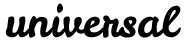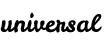| June 15, 2022
Gauges are useful when wanting to display a quantity along with its range (minimum and maximum). Here, we will try out the plotly package’s functionality to build a gauge plot.
library("plotly")
library("tidyverse")# https://plotly.com/r/gauge-charts/
# https://marketing.ucmerced.edu/resources/brand-guidelines/colors
my_gauge <- plot_ly(
domain = list(x = c(0, 1), y = c(0, 1)),
value = 6.35,
title = list(text = "Overall Teaching Evaluation Score",
color = "#002856",
font = list(size = 24)),
type = "indicator",
mode = "gauge+number",
gauge = list(
axis = list(range = list(NULL, 7.0),
tickcolor = "#64A43A",
tickfont = list(color = "#002856",
family = "Arial",
size = 18),
tickwidth = 10),
bar = list(color = "#002856"),
bgcolor = "#FFBF3C",
bordercolor = "#F18A00",
borderwidth = 5
)
) %>%
layout(margin = list(l=20,r=30),
font = list(color = "#002856", family = "Arial"),
paper_bgcolor = "#E5E5E5")my_gauge #printOriginally, I wanted to also describe a confidence interval too for more information, but alas a confidence interval here probably be ambiguous with how people normally see gauges.